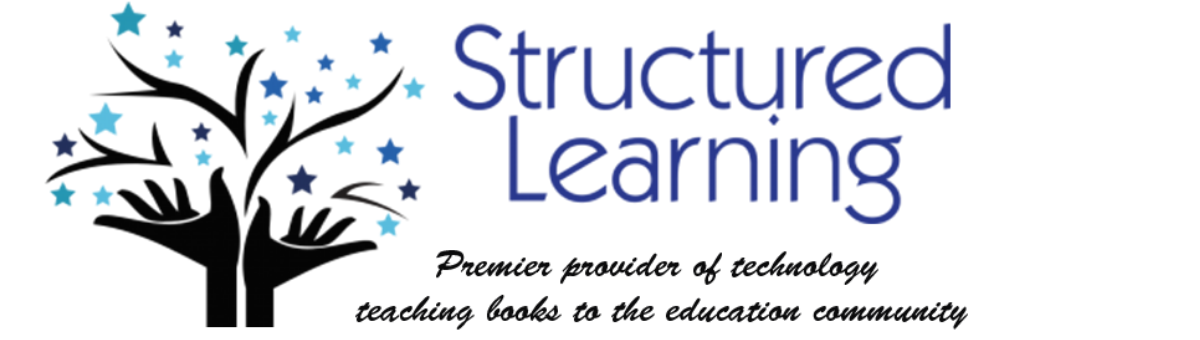Copies of Materials
Credential Credit
Curriculum vs. Lesson Plans
-
- If you want a technology curriculum, select the K-12 curriculum textbooks.
- If you want a selection of lesson plans organized by topic, grade and software, select the PBL or lesson plan bundles that suit your projects.
2. The curriculum seems repetitive.
It is–on purpose. A ‘curriculum’ is a course of study unfolded over time based on a pedagogic curriculum map for the subject area. The Edglossary defines it as:
“…typically refers to the knowledge and skills students are expected to learn, which includes the learning standards or learning objectives they are expected to meet; the units and lessons that teachers teach; the assignments and projects given to students; the books, materials, videos, presentations, and readings used in a course; and the tests, assessments, and other methods used to evaluate student learning…”
If you select one of our three curricula (tech skills, keyboarding, digital citizenship), you’ll see that each lesson/unit builds on itself, scaffolds lesson-to-lesson, and gives students time to do and redo. The goal is always to achieve overarching ideas that require a much greater amount of time than one lesson plan ever would.
Lesson plans, on the other hand, provide step-by-step directions for completing a project. Their goals can typically be achieved in much shorter amounts of time because they focus on one skill. These are perfect for PBL (Project-based Learning).
3. Does the curriculum cover broad topics such as decision making, critical thinking, problem-solving?
Those are topics that are thoroughly covered in both ISTE, Common Core, and higher-order thinking needs of the 21st Century student. You’ll find a lot of tie-ins. For example:
-
- Grades K-8–#4 in Scope and Sequence, itemizes skills for Critical Thinking, Problem Solving, and Decision Making
- Grades K-8–#5 in Scope and Sequence, itemizes skills for Digital Citizenship
- Grades K-8–#3 in Scope and Sequence, itemizes skills for Research (and information fluency)
- Grades k-8–address ‘problem solving, critical thinking’ as a fundamental skill to be reinforced with every lesson. It is introduced as a unit in 2nd grade and grows from there. In fact, every grade level includes a unit on this subject to reflect its importance in a student’s educational growth. ‘Problem solving’ is a skill that tech is uniquely suited to teaching (as is math). By 3rd grade, students participate in a ‘Problem Solving Presentation’ where they are encouraged to teach each other how to solve problems (the oral presentation also supports Common Core speaking and listening skills). By 4th grade, students participate in an ‘Evidence Board’ to share how they transferred tech knowledge from the classroom to other parts of their life. 5th graders use blogs to write articles that critically think about a particular topic.
- Grades K-8– address digital citizenship skills every time students use the internet. There are 17 topics covered between K-5th (when it is age-appropriate) with a chart for tracking student progress.
- Search skills start in kindergarten with a unit on ‘Explore the Internet’. In 3rd grade, students learn the intricacies of internet search/research, as well as how to stay safe in the online environment. In 4th grade, students cover 3 units throughout the year on search/research for classroom educational needs.
- Decision Making is covered throughout the SL K-8 curriculum. Starting in kindergarten, students are expected to think about their approach to a project and decide if that’s the right way and why. The teacher always asks, Why this program and not that one? When students use visual organizers, the teacher discusses this approach-different ways students learn and share. By 7/8th grade, students get options for address projects, sharing information. They pick any of various approaches as long as they can support their decision.
- Excel training (spreadsheets) begin in 1st grade and always includes a discussion on critical thinking, problem solving, decision making
- Presentation skills start in 2nd grade (with PowerPoint) and always include a discussion on how best to communicate ideas, information to listeners. What options might students select? Which is best for what? This includes software, online tools, widgets, graphic organizers, infographics (8th grade)
- 2nd grade–Unit 12 is about Problem Solving
- 2nd grade–Unit 23 is about finding pictures on the internet (search/research and digital citizenship)
- 3rd grade–Unit 4 is on Problem solving
- 3rd grade–Unit 15 is on Search/research
- 4th grade–Units 6/7/24 are on search/research
- 4th grade–Unit 23 is on data analysis
- 7th grade–Unit 4 is all about Problem Solving
- 7th grade–Unit 10-12 is on Digital Citizenship
- 7th grade–Unit 16-18 is on Search/research
- 8th grade–Unit 5-7 is on Digital Citizenship
- 8th grade–Unit 8-9 is on Search/research
- 8th grade–Unit 11-12 is on Problem Solving
Because this is a curriculum (not a project book), these themes are woven throughout the K-8 activities. The teacher is always prompted when there’s an opportunity to reinforce ongoing themes (such as ISTE’s six). Teachers using the curriculum can join a co-teaching wiki, and chat with an experienced teacher using the curriculum on a weekly basis, to be sure all tie-ins are covered. These are free (info in the book on how to access).
Curriculum and Standards
Freebies
Did you know we offer a whole lot of freebies to anyone who visits? Here are some of them:
-
-
- each book includes a free sample from the book on the website, often including full lesson plans
- we offer free lesson plans here on a wide variety of topics, software, and tools
- join our SL Newsletter with weekly tips, reviews, suggestions for teaching and get 10% off on your next purchase
-
Check back often for more freebies. Zeke can’t seem to control himself.
Keyboarding
The site license provides 1) a book that guides you through the confusing steps of establishing a keyboarding program for your school, and 2) 15 self-paced one-hour videos taking students through the lessons. Most of the materials are created by third parties-Type to Learn, DanceMat, BrainPOP-so must be accessed and managed separately, and paid for separately (in the case of Type to Learn). What the book does is pull all important resources together in one spot for you to make sure you’re using the most effective tools, at the right time, with ideas for integrating them into your core classroom inquiry (for example, Word/Google Docs projects that focus on both typing and a classroom unit). You could compare it to Common Core Standards. They aren’t a curriculum. The school has a curriculum that is enhanced by Common Core.
4. How do I pick between Essential Guide to Keyboarding and 2-volume Ultimate Guide?
-
-
-
- The Ultimate Guide:
-
-
- is Common Core compliant
- includes more detail/images/how-tos on each activity than the Essential Guide
- expanded detail makes it perfect when keyboarding is taught across grade-level classes, often by teachers without a background in teaching keyboarding
- is aligned with new K-8 Student Workbooks
- includes enriched assessments (to reflect changes since the 2012 publication date of the Essential Guide)
- includes a detailed timeline of what to introduce when, by week and/or month
- includes a slightly-expanded research section
- responds to reader requests since the Essential Guide’s 2012 publication (which is why it’s over three times as long!)
- can be enriched with student workbooks and videos
- can be a student-directed activity when student workbooks and videos are used
-
-
- The Essential Guide
-
-
- is more compact (less than a third the size of the Ultimate Guide)
- covers all essential keyboarding material in one book rather than two, and as such, is more portable and affordable
- is available in print or digital (Ultimate Guide: K-5 is available in both formats, but the Middle School volume is only available in digital)
- is perfect for teachers looking for a curriculum map of activities more than how to do them
- has no associated workbooks or videos
- well suited when keyboarding is taught by one teacher
-
-
- The Ultimate Guide:
-
-
Links
Platform
Price
-
- The price you’re looking at may be for a special that has expired.
- The price you have may be in one of our books/ebooks. Those are current only for ‘a while’ after publication. We’re always adjusting pricing to serve customers (I just lowered three in the last five minutes).
- The price you’re thinking of may be for an earlier version of the book/ebook than what is currently on the website.
- The vendor may be having a sale (Amazon does that often).
-
- Our author blog, Ask a Tech Teacher
- Zeke Rowe (see email above)
- Kali Delamagente (our tech-teacher-in-residence) (kali.delamagente@structuredlearning.net)
- Mentoring-we work one-on-one with teachers via virtual meeting platforms and/or email. Prices vary depending upon requirements.
- Training-we train faculty to use the curriculum. Prices vary depending upon requirements.
3. Can I substitute items in the New Teacher Survival Kits?
-
- to have a book on their desk
- to have easy access away from the computer
- to take notes in it-how a particular lesson plan worked from year to year
- to share it with grade-level teachers so they can collaborate on a project (yes, you can share with an iPad, but you can’t really leave the device without giving up everything else on it)
- it stands nicely on a book shelf, quickly available and a reminder of your resources
Here are popular reasons for purchasing digital:
-
- to display on a class screen for students or at faculty meetings
- links are active
- images are in full color
- have all books on an iPad-no carrying armloads of books
- easy to print one page-say, a rubric or a sample and duplicate it for a class. That’s much more difficult in a print book
- to be able to zoom in on pages for easier reading and viewing of details
-
- are great for PBL
- call out higher-order thinking skills
- are well-suited to a classroom rather than a tech class
6. What’s a ‘single user license’?
Purchase-Licenses
Here are reasons we hear from teachers and administrators–why they selected this option and how it works for them:
- makes it easier for students to work independently on the lessons/projects during class time
- saves on printing costs–the samples, rubrics, assessments are right there for students
- allows students to work on their tech when you aren’t showing it on the class screen-during recess, after school
- allows students to work on tech at home and use the skills more easily on home computers (if you have this license option)
- gets parents involved in the process and helps them buy-in to the importance of tech in education (especially if you have a license that allows the ebooks to be loaded at home)
- easily loaded onto iPads for 1:1 schools
Return Policy
Our policy follows industry standards and all US law. All appropriate returns must be within the first seven days.
- Digital items: Not returnable once the link has been clicked. In some cases, a refund may be allowed as an exchange and then may be as a store credit.
- Print items: Damaged or the wrong item are returnable. Any returns must be in ‘new’ condition. There may be a restocking fee charged, depending upon circumstances and usually the refund will be as a store credit. But, in the current pandemic environment where concern for spreading the virus by touch is paramount, and in an abundance of caution for the welfare of our workers, no returns other than the two reasons mentioned above are accepted.
Structured Learning
Tax Information
1. What do I need to show my accountant to prove I took a class that contributes to my profession?
We do not send out tax documentation. However, to use our courses as an educational expense write off, you simply show your accountant your receipt, and give him/her our Federal Employee Identification number or EIN#. Please contact zeke.rowe@structuredlearning.net for that.
-
- Windows has updated their platform—many times
- iPads are the device of choice in the classroom
- Class screens are more norm than abnorm(al)
- Technology in the classroom has changed from ‘nice to have’ to ‘must have’
- 1:1 has become a realistic goal
- Student research is as often done online as in the library
- Students spend as much time in a digital neighborhood as their home town
- Textbooks are considered resources rather than bibles
- Teachers who don’t use technology are an endangered species
- Words like ‘blended learning’, ‘authentic’, ‘transfer’, ‘evidence’ are now integral to teaching
- Common Core Standards have swept like a firestorm through the education community, most timed to take effect after 2011
- Windows has updated their platform—many times
Because of trends like these, we try to update every few years.