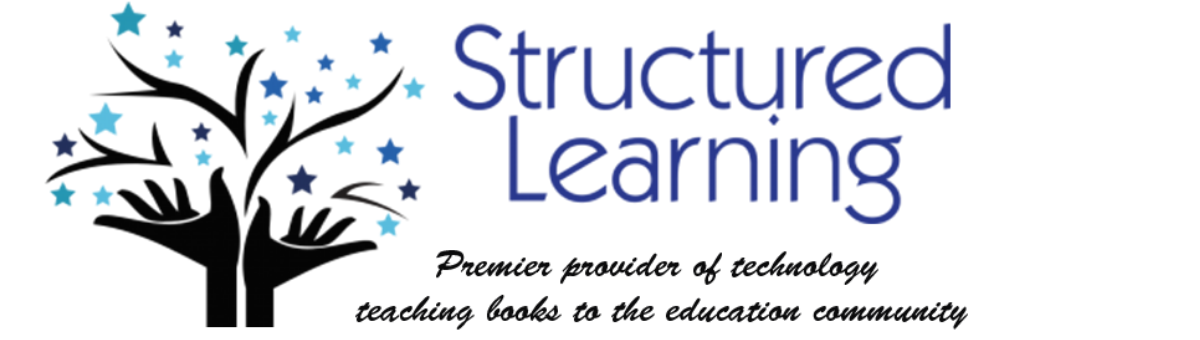Description
What’s included in the Keyboarding lesson plans bundle:
- A brief summary of each project, including suggested grade level and prior knowledge, time required, software required, and other projects that should be completed prior to this one
- Higher-order thinking skills addressed
- Technology-specific skills taught
- Digital delivery of the PDF
Five projects include:
x
Keyboarding in the Classroom
Use keyboarding software (Type to Learn, All the Right Type) to practice three times a week. Follow up with a quarterly speed quiz.
Use keyboarding software (Type to Learn, All the Right Type) to practice three times a week. Follow up with a quarterly speed quiz.
x
Free Online Keyboarding Programs
Use online keyboarding to provide variety to students’ software-based programs. Follow up with a quarterly quiz to graph improvement.
Use online keyboarding to provide variety to students’ software-based programs. Follow up with a quarterly quiz to graph improvement.
x
Keyboarding for Homework
Assign monthly keyboard practice as homework. If students practice three times a week, they’ll be amazed by the progress they make in speed, accuracy, and how much easier technology-based classwork becomes.
Assign monthly keyboard practice as homework. If students practice three times a week, they’ll be amazed by the progress they make in speed, accuracy, and how much easier technology-based classwork becomes.
x
Keyboarding in the Classroom
Start every class with 10-15 minutes of keyboard practice.
x
Keyboard Shortcuts
I’ve found over the years that kids love keyboard shortcuts. It excites them to go fast, so cleanly. Sometimes, it becomes the only way to accomplish a task.
I’ve found over the years that kids love keyboard shortcuts. It excites them to go fast, so cleanly. Sometimes, it becomes the only way to accomplish a task.